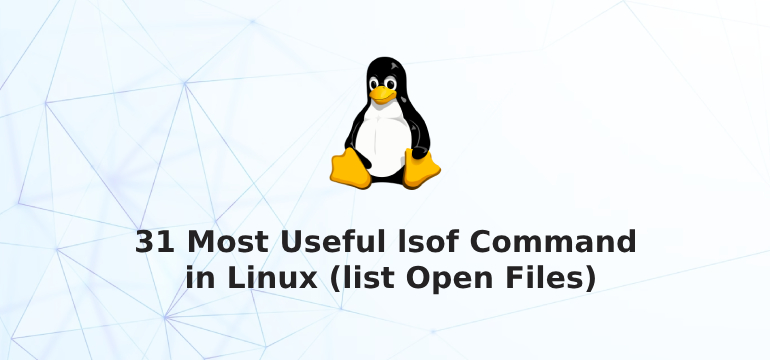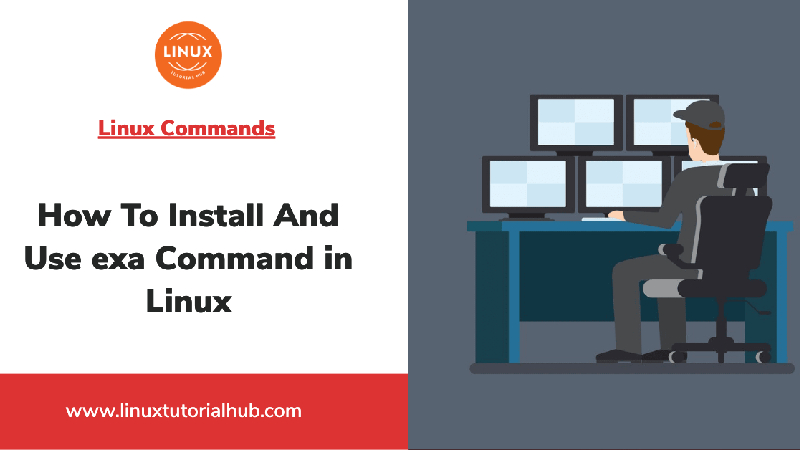This post shows users and new students that how to Install Google Chrome on Ubuntu 18.04 | 20.04. If your are going to Install Google Chrome on Ubuntu then this post is ideal for you.
Google Chrome is a cross-platform, fast, secure web browser developed by Google. It was released in 2008 for Microsoft Windows and at the current time it is available for Linux, macOS, iOS, and Android.
Ubuntu is a Linux Operating System based on Debian and mostly composed of non-profit(free) and open-source software. It is a complete Linux operating system that compatible with desktops, laptops, server and other devices. Ubuntu is Open Source so it is freely available for both community and professional support.
Linux is an operating system, like Windows OS, iOS, and Mac OS. Linux is one of the most popular operating system on the planet, Android is also powered by Linux OS(operating system). An operating system is software that manages all hardware resources associated with desktop or laptop. In simple words, the OS(operating system) manages communication between software and hardware.
If you are a learner and looking for a Linux distribution for Learning then Ubuntu Linux Operating System is best for you as a beginning.
Follow the below steps for installing Google Chrome browser on Ubuntu:
Install Google Chrome via Command Line
Using Command Line is a best and easiest way to Install Google Chrome on Ubuntu. If you are good with command line interface then simply run the below commands to download and install Google Chrome
wget https://dl.google.com/linux/direct/google-chrome-stable_current_amd64.deb
sudo apt install ./google-chrome-stable_current_amd64.debThat’s all
Install Google Chrome via GUI
Step 1: Download Google Chrome
For Install Google Chrome via GUI, simply open the below link to open google chrome downloading page:
https://www.google.com/chrome/
When download page is open simply click on Download Chrome button to download.
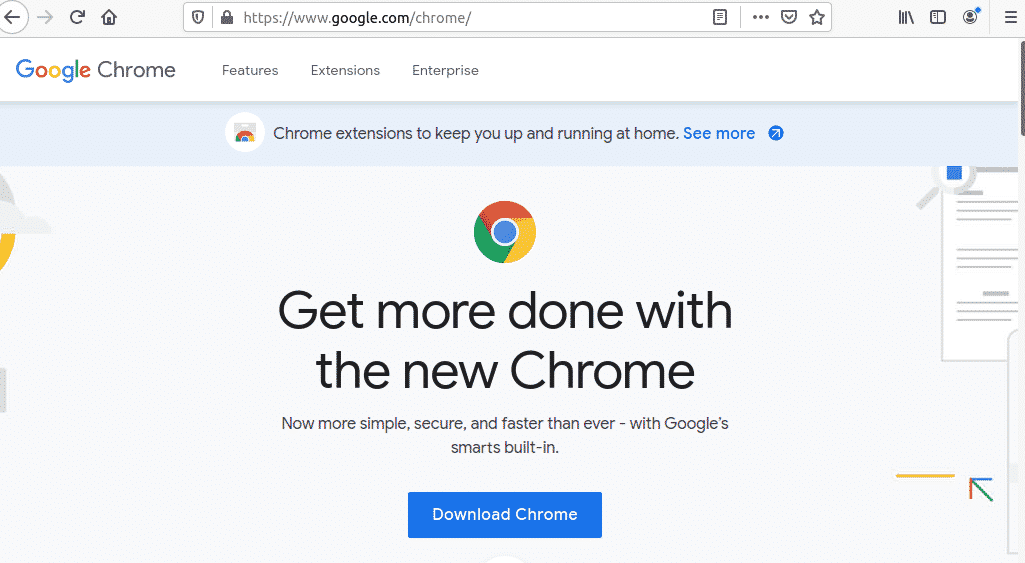
Now, Click on Accept and Install Button to start the download process.

After that select the location to save the downloaded file.
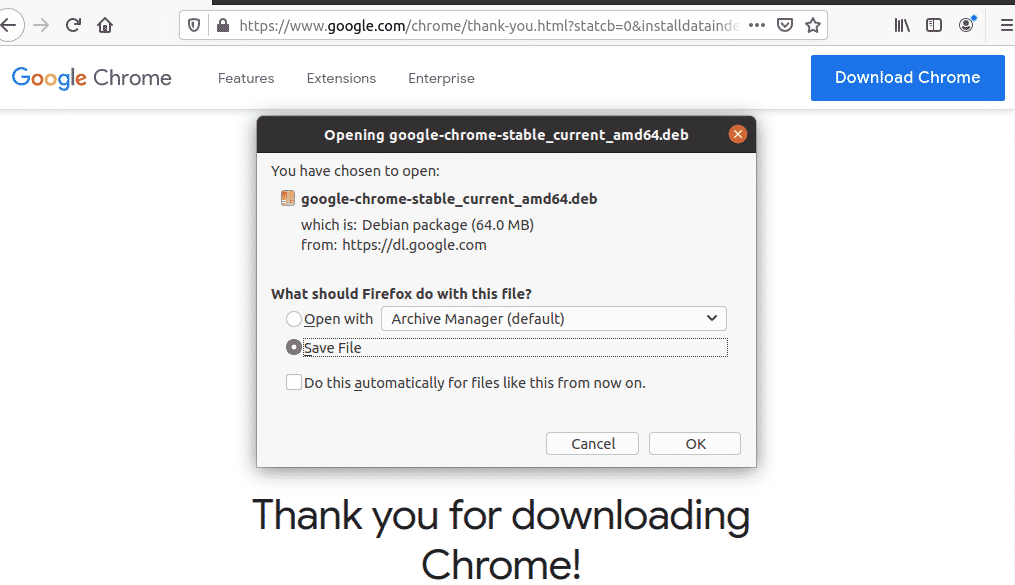
Step 2: Install Google Chrome
After successfully downloaded , open the downloads folder and find the downloaded file then right click on file and choose to Open With Software Install option.
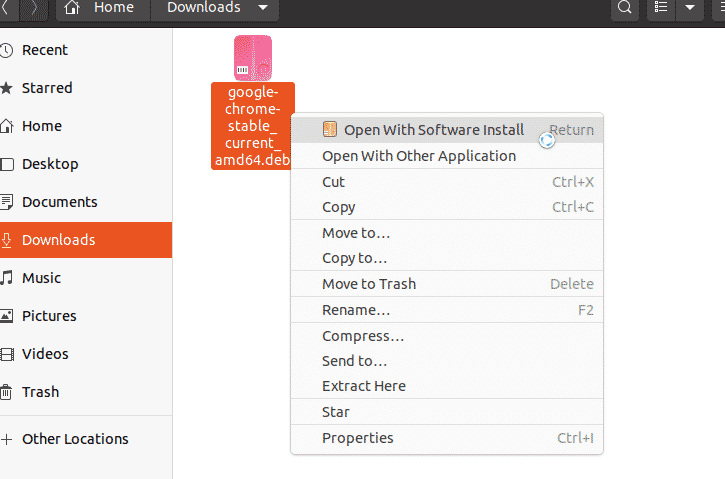
When Ubuntu Software app open to install Google Chrome, simply click on the Install button.
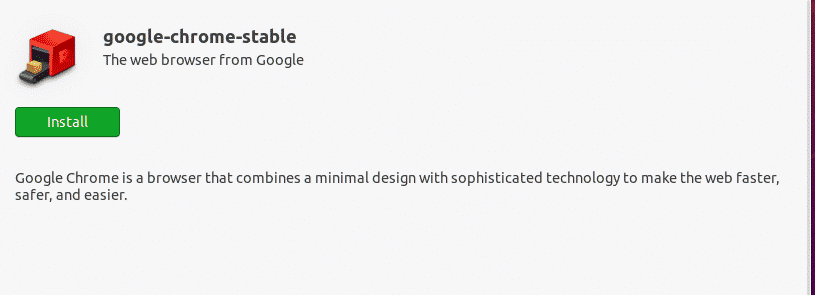
After click on Install button, you will need to type your password for authenticate. Confirm your password and continue installing process.
Now Wait for the complete installation process. Once it done, open the Activities and search for Google Chrome.
Launch Google Chrome and enjoy it!
That’s all
If you find any error and issue in above steps , please use comment box below to report