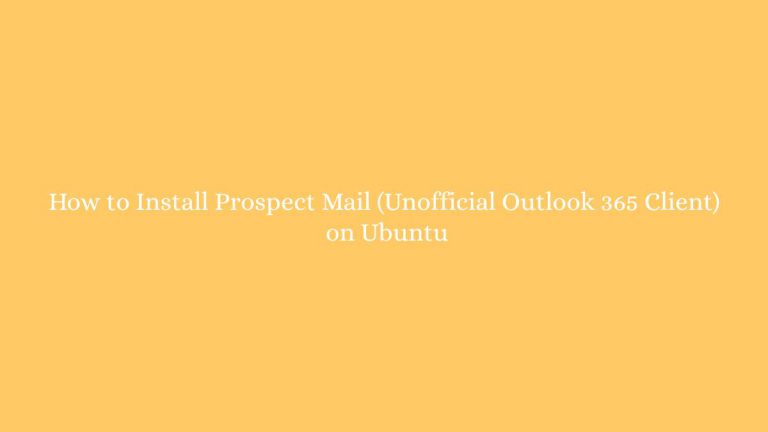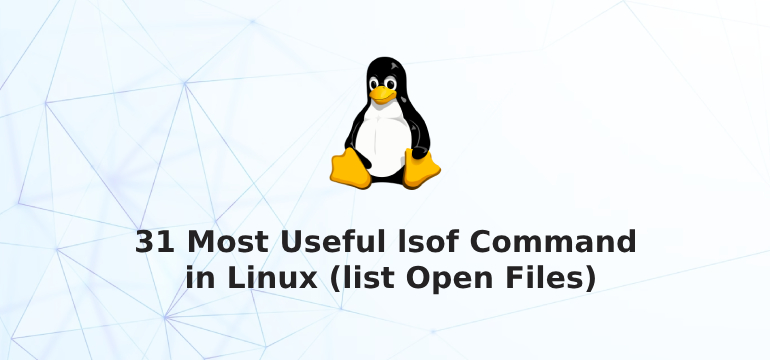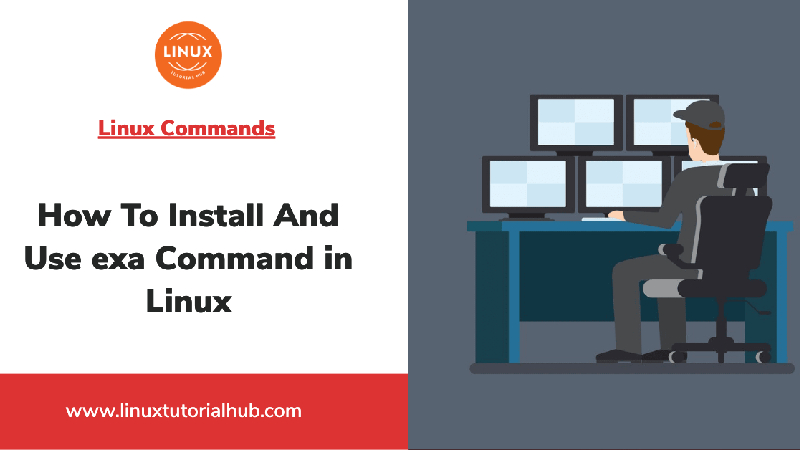In this article, we are going to shows how to Install Prospect Mail (Unofficial Outlook 365 Client) on Ubuntu 20.04 | 18.04 . If you want to install Prospect Mail (Unofficial Outlook 365 Client) on your Ubuntu system then this post is ideal for you.
Microsoft Outlook is a personal information and communications platform developed by Microsoft. It allows you to connect and stay organized with your email, calendar, and contacts from a single platform. It is primarily an email client and its includes many functions such as calendaring, task managing, note-taking, journal logging, contact managing, web browsing and many others.
In the Linux, the official Outlook application is not available. To get Outlook on linux including Ubuntu, you will required a workaround app called Prospect Mail (an unofficial Outlook client for Linux).
Prospect Mail (Unofficial Outlook client) using Electron and it is an unofficial Microsoft Outlook client for Linux distributions including Ubuntu. It uses the Web App and wraps it as a standalone application using Electron. This only works for Microsoft/Office 365 accounts, so do not use it for personal Outlook.com accounts.
For more details about Prospect Mail, please check its official page.
Install Prospect Mail (Outlook Client) Using Snap
Snap is a cross-distribution software deployment and package management system. Snap packages are safe to install and run, they auto-update and we can also roll-back the changes easily.
If Snap is not installed on your system then you will need to install it before you install Prospect Mail. Installing via snap is the best and easiest way to install packages on Linux machine, including Ubuntu.
To Install snap package manager , run the commands below :
sudo apt update
sudo apt install snapdNow, run the command below to install Prospect Mail (Outlook Client):
sudo snap install prospect-mail
At this point, Prospect Mail is installed and ready to use. To launch it, go to the Activities Overview and search for Prospect Mail and launch it.
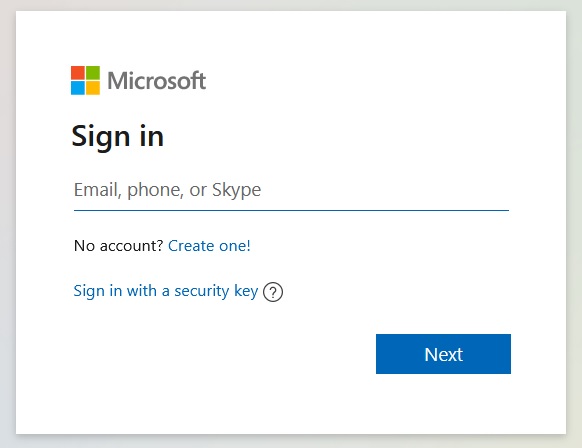
Login with email address and password and enjoy.
That’s all
If you face any error and issue in above steps , please use comment box below to report.
If our tutorials helped you, please consider buying us a coffee. We appreciate your support!
Thank you for your support.